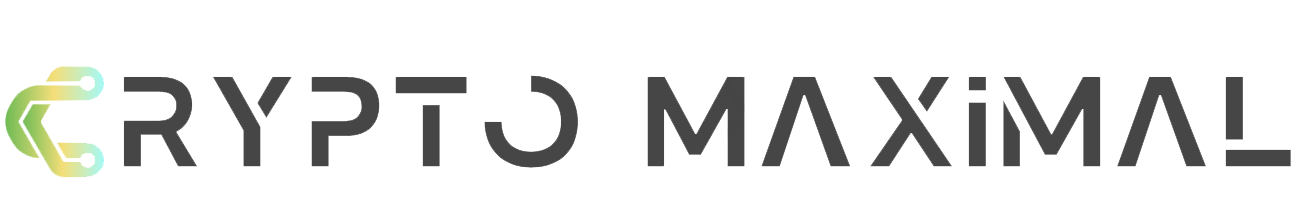Now Reading: Transfer Crypto from Coinbase to Hardware Wallet: A Beginner’s Guide
- 01
Transfer Crypto from Coinbase to Hardware Wallet: A Beginner’s Guide
Transfer Crypto from Coinbase to Hardware Wallet: A Beginner’s Guide

Welcome to your first step toward true digital asset security. Many people start their journey by buying cryptocurrency on an exchange like Coinbase. This is a great beginning. However, keeping your funds on an exchange long-term is like storing cash in a public locker.
Taking control means moving your assets to a personal hardware wallet. This type of wallet stores your private keys offline. It acts as a vault, protecting your holdings from online threats. This guide is designed to make that process simple and clear.
We will walk you through the entire procedure. You will learn how to prepare your accounts and execute a secure transaction. Our goal is to build your confidence in managing your own crypto.
Key Takeaways
- Moving digital assets off an exchange is a critical step for long-term security.
- A hardware wallet provides superior protection by keeping private keys offline.
- This guide offers a complete, step-by-step process for beginners.
- Understanding wallet compatibility and transaction verification prevents common errors.
- Taking personal control of your crypto investments empowers you as an owner.
Understanding Coinbase and Hardware Wallets
Effective cryptocurrency protection requires knowledge of the security spectrum from online to offline storage. Different wallet types offer varying levels of safety and convenience for your digital assets.
Exploring Hot Wallets vs. Cold Storage
Hot wallets remain connected to the internet for easy access. These include software wallet applications and exchange-based accounts. They work well for frequent trading but face higher security risks.
Cold storage describes offline solutions like hardware wallets. These physical devices store private keys in isolation from online threats. They provide superior protection for long-term holdings.
| Feature | Hot Storage | Cold Storage |
|---|---|---|
| Internet Connection | Always online | Completely offline |
| Key Security | Vulnerable to online attacks | Protected from remote threats |
| Best Use Case | Daily trading activities | Long-term asset protection |
| User Control | Limited by third parties | Full personal control |
Why Security Matters for Cryptocurrency
Digital assets require robust protection measures. Unlike traditional banking, cryptocurrency transactions cannot be reversed if compromised. This makes preventive security essential.
Hardware wallets create an air-gapped environment for your keys. They give you complete control over your assets without exchange limitations. This level of security represents the gold standard for serious investors.
Preparing Your Coinbase Account for Transfer
Before executing any digital asset movement, thorough account preparation ensures a smooth and secure transaction. Proper setup minimizes risks and prevents common errors during the relocation process.
Setting Up and Securing Your Account
Your exchange account must be fully verified before initiating transfers. Complete identity verification procedures to unlock full functionality. This step prevents transaction delays from security checks.
Enable two-factor authentication for enhanced protection. This security measure prevents unauthorized access to your funds. Keep your login credentials secure and private at all times.
| Preparation Step | Basic Requirement | Enhanced Security |
|---|---|---|
| Account Verification | Email confirmation | Full ID verification |
| Security Measures | Password protection | Two-factor authentication |
| Fund Availability | Sufficient balance | Cleared holding periods |
| Platform Access | Basic login | Secure device connection |
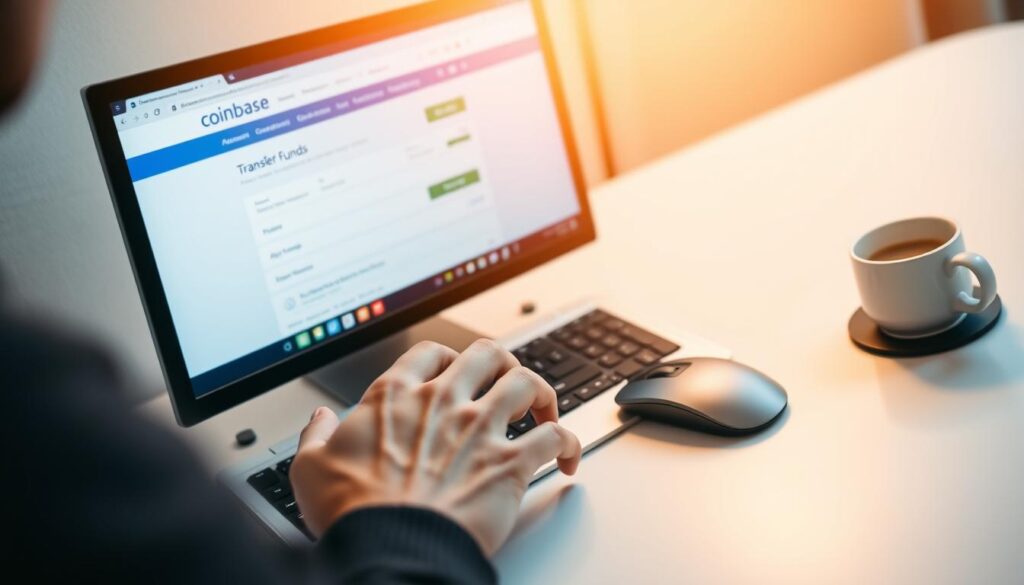
Ensuring Compatibility with Your Destination Wallet
Verify that your target storage solution supports the specific digital asset. Not all hardware devices accommodate every cryptocurrency type. Check manufacturer specifications for supported networks.
Obtain the correct receiving address from your personal storage device. Different blockchains use distinct address formats. Double-check this information before proceeding with any send receive operations.
Confirm network compatibility between platforms. Mismatched addresses can result in permanent fund loss. This careful verification process is essential for successful asset transfers between exchanges and personal storage.
How to Transfer Crypto from Coinbase to Hardware Wallet
Once your accounts are prepared, the physical movement of assets begins with systematic actions. This operational phase requires careful execution of each step in the sequence.
Step-by-Step Transfer Process
Follow this systematic approach for successful asset relocation:
- Access your exchange account and navigate to the send/receive interface
- Select the specific digital currency you wish to move from available holdings
- Copy the destination address from your personal storage device carefully
- Paste the complete address into the designated field on the platform
- Enter the exact amount of funds you want to relocate
- Review all details thoroughly before confirming the operation

Verifying Details and Common Troubleshooting Tips
Meticulous verification prevents potential issues during the relocation process. Always double-check address accuracy and network compatibility.
| Verification Aspect | Critical Check | Common Issue | Solution |
|---|---|---|---|
| Address Accuracy | Character-by-character match | Incorrect destination | Use copy-paste function |
| Network Compatibility | Supported blockchain verification | Mismatched networks | Confirm device specifications |
| Fund Availability | Balance minus network fees | Insufficient gas fees | Calculate required minimum |
| Transaction Status | Blockchain confirmation monitoring | Network congestion delays | Allow adequate processing time |
Most operations complete within minutes. Keep transaction records for future reference and tax documentation purposes.
Comparing Non-Electronic and Electronic Wallet Options
The hardware wallet market offers two distinct approaches to cold storage security with different trade-offs. Understanding these differences helps you select the right protection for your digital assets.
Material Wallets Versus Electronic Devices
Non-electronic hardware wallet options provide maximum simplicity. These devices store private keys without screens or electronic components. They eliminate vulnerabilities from software updates and malware infections.
Electronic devices like Trezor require connection via USB to your computer. The Trezor wallet setup involves downloading Trezor Suite from the official website. You must enter your PIN to unlock the device through this software.

Trezor devices display receive addresses on both the physical screen and Trezor Suite. This dual verification prevents man-in-the-middle attacks. Always confirm addresses match before moving crypto.
Electronic hardware wallets support ERC-20 tokens and offer portfolio tracking. Non-electronic options work without batteries or software installations. Choose based on your security priorities and technical comfort.
Conclusion
The transition from exchange custody to personal hardware wallet management represents a fundamental shift in security philosophy. You now possess the knowledge to protect your digital assets with confidence.
Hardware wallets provide unmatched protection by keeping your private keys offline. This eliminates third-party risks associated with exchange storage. Your cryptocurrency remains secure from online threats.
Remember to maintain detailed records of all transactions for tax purposes. Specialized software can simplify this tracking process. While these devices require connection to a computer, the security benefits justify this step for long-term holders.
This guide has empowered you to take full control of your investments. Continue learning about best practices through trusted resources like this comprehensive hardware wallet security website. Your journey toward true financial sovereignty has begun.
FAQ
What is the main security benefit of using a hardware wallet?
Hardware wallets provide superior security by storing your private keys offline on a physical device. This isolation from the internet, known as cold storage, protects your funds from online threats like hackers and malware that can compromise software wallets and exchanges.
Can I send any cryptocurrency from my Coinbase account to a hardware wallet?
You can only send cryptocurrencies that are supported by both Coinbase and your specific hardware wallet. Before initiating a transfer, always verify that your device, such as a Trezor or Ledger, supports the asset. This is especially important for ERC-20 tokens and other specific coin types.
What information do I need from my hardware wallet to receive funds?
You need the correct receiving address from your hardware wallet. This address is generated within the wallet’s interface, like Trezor Suite. Always double-check this address on your device’s screen before using it to ensure it hasn’t been altered by malicious software on your computer.
What are the typical fees for moving crypto from an exchange?
Coinbase charges a network fee for each transaction. This fee is paid to cryptocurrency miners to process and confirm your transaction on the blockchain. The cost varies based on network congestion and is not controlled by Coinbase. You will see the fee amount before confirming the send process.
How do I know if my transaction from Coinbase was successful?
After you send funds, Coinbase will provide a transaction ID (TXID). You can use this ID to track the progress of your transfer on a blockchain explorer. The transaction is complete once it has received the required number of confirmations on the network.
What is the difference between a material wallet and an electronic device like Trezor?
A material wallet, or paper wallet, is a physical document containing your keys, offering a simple form of cold storage. An electronic hardware wallet is a dedicated, secure device that connects via USB to sign transactions. Devices like Trezor offer a more user-friendly experience with enhanced security features and support for multiple assets.