Quick overview: This guide explains modern tools that simplify crypto tax filing for U.S. investors. It covers how automation and smarter reconciliation cut manual work and reduce errors.
How it helps: Leading platforms auto-calculate gains and losses, handle cost basis methods, and produce the key tax forms and tax reports you need for filing. They import transactions from exchanges and wallets to streamline prep.
We note standouts: Koinly for simple form prep and TurboTax exports, CoinLedger’s four-step flow and 700,000+ users, and CoinTracker for wide integrations and portfolio tracking.
What to expect: The roundup compares platforms on features, pricing, DeFi and NFT support, and U.S. forms readiness. It also flags why up-to-date data checks, ongoing support, and accuracy matter as rules change.
Use this guide to match platforms to your transaction volume, desired time savings, and filing needs so you get confident preparation and fewer surprises.
Key Takeaways
- Automation reduces time and errors when preparing crypto tax reports.
- Top platforms handle cost basis, gains, losses, and generate needed forms.
- Wide support for exchanges and wallets makes imports seamless.
- Choose a tool based on portfolio size, DeFi/NFT needs, and form exports.
- Trust signals—like CoinLedger’s user base and CoinTracker’s tracking—help choose a fit.
- Keep tools with active updates and support to stay aligned with changing rules.
Why AI-powered crypto tax software matters for US investors right now
Complex chains of trades and transfers make manual calculations risky and slow. Modern crypto tax software automates classification and verifies data, which cuts errors and saves time.
U.S. rules on gains, crypto-to-crypto trades, and income keep changing. That makes smart tools useful during filing season. Most major platforms export to TurboTax and support accountant workflows so human review and collaboration are simple.
Key benefits include faster reconciliation of transfers, detection of missing cost basis, and surfacing mismatches before forms are filed. Ongoing tracking shows realized and unrealized gains in volatile markets.
- High-volume traders get automation for thousands of events.
- Investors with a few trades can often use free calculators for basic cases.
- Secure, audit-ready reports build confidence if the IRS asks questions.
| Benefit | Who it helps | Why it matters |
|---|---|---|
| Automated classification | Active traders | Reduces manual errors and speeds up prep |
| TurboTax & accountant export | DIY filers & CPAs | Streamlines collaboration and final filing |
| Audit-ready reports | All investors | Provides clear evidence and reconciliation |
Even with advanced tax software and smart tools, consult a tax professional. A strong product team and roadmap matter as APIs and rules evolve.
Search intent decoded: what “AI powered cryptocurrency tax reporting software” buyers want
People choosing a crypto tax solution want reliable cost basis tracking and seamless export to common filing tools. They expect quick imports from exchanges and wallets, clear forms like Form 8949, Schedule D, and Form 1040, and one-click exports to TurboTax, H&R Block, or TaxAct.
Buyers look for platforms that avoid double-counting when transfers occur across wallets. Accurate cost basis and clean reconciliation matter most.
Visibility into realized gains and losses is a must. Users want downloadable reports and audit trails that a CPA can review without extra work.
- Fast syncing, bulk import, and error detection to reduce manual steps.
- Portfolio tracking and tax-loss harvesting insights to improve decisions.
- Robust DeFi and staking classification so income and capital gains are separated correctly.
- Transparent pricing tied to transaction volume and clear notes on advanced features.
- Seamless integration with filing tools and a smooth user experience backed by responsive support.
Advanced users also expect consistent calculations across multiple platforms so switching or using more than one service doesn’t create mismatched reports.
How we selected the best platforms for this product roundup
We tested each platform against real-world trade histories to see which handles messy portfolios best.
Our evaluation prioritized accuracy in capital gains, losses, and cost basis. We fed each service diverse transaction sets—buys, sells, swaps, and transfers—to check calculations and edge cases.
Integration depth
We compared API links and CSV imports for major exchanges and wallets. Export paths to TurboTax, H&R Block, and TaxAct were tested to confirm clean forms and minimal rework.
Complex activity support
Platforms were checked for DeFi, NFTs, staking, margin, futures, and crypto-to-crypto swaps. We flagged how each tool classifies income versus capital events and how easy it is to correct misclassified entries.
Pricing, docs, and stability
Pricing tiers were mapped against transaction volumes. Examples: Koinly ($49–$400), CoinLedger ($49–$299), CoinTracking ($156), CoinTracker ($59–$199; Advanced $599), ZenLedger ($0–$149; $999), TokenTax ($65+), CoinPanda ($0–$189), TaxBit (enterprise), Crypto.com Tax (free), Blockpit (0–249 EUR).
We also reviewed help docs, audit trails, export formats, and the strength of the product team. That helped us weigh simplicity versus power for different investor profiles.
| Criteria | What we tested | Why it matters |
|---|---|---|
| Accuracy | Gains, losses, cost basis across sample histories | Ensures correct reports and fewer IRS questions |
| Integration | APIs, CSVs, exports to filing tools | Reduces manual imports and mismatches |
| Complex transactions | DeFi, NFTs, staking, margin, futures | Proper classification avoids misreported income |
| Pricing & support | Tier costs, docs, troubleshooting tools | Matches budget and volume for US investors |
Quick comparison at a glance: pricing, integrations, and focus
A quick side-by-side view of plans and integrations helps you pick the right mix of price, reach, and focus. Below is a concise snapshot that highlights costs, export compatibility, and who each platform best serves.
Price ranges from free to advanced tiers
Entry options: Crypto.com Tax is free for basic use. CoinPanda and ZenLedger offer free or low-cost entry tiers for simple portfolios.
Mid-range: Koinly ($49–$400), CoinLedger ($49–$299), CoinTracker ($59–$199) cover most individual needs.
Premium: Advanced plans reach $599 (CoinTracker Advanced) and ZenLedger’s $999 power tier for heavy users or accountants.
TurboTax, H&R Block, and TaxAct compatibility
Most platforms support TurboTax or H&R Block exports. Koinly, CoinLedger, CoinTracking, CoinTracker, ZenLedger, and TokenTax offer direct export paths to common U.S. filing suites.
Note: Some entry-level plans restrict exchange access (TokenTax’s cheapest tier limits Coinbase), so check the plan details before you import.
User trust signals and our take on focus areas
Trust matters. CoinLedger reports 700,000+ users, and CoinTracker advertises wide exchange ties, including Coinbase and TurboTax partnerships.
Focus summary: Koinly is best for straightforward forms and fast exports. CoinLedger emphasizes a guided filing flow. CoinTracking pairs portfolio tracking with tax features. TaxBit is suited to company-level compliance.
| Platform | Price range | Key integrations |
|---|---|---|
| Koinly | $49–$400 | TurboTax, H&R Block, TaxAct |
| CoinLedger | $49–$299 | TurboTax, TaxAct, TaxSlayer, H&R Block |
| CoinTracking | $156 | TurboTax, portfolio tracking |
| CoinTracker | $59–$199 (Advanced $599) | TurboTax, H&R Block, 500+ exchanges/wallets |
| ZenLedger | $0–$149; $999 advanced | TurboTax, advanced reporting |
| TokenTax | $65+ | TurboTax (entry-tier Coinbase limits) |
| CoinPanda | $0–$189 | 800+ integrations |
| Crypto.com Tax | Free | Basic exports, fewer features |
| TaxBit | Enterprise pricing | Company-grade compliance |
- Breadth leaders: CoinTracker (500+) and CoinPanda (800+) for the widest exchange and wallet reach.
- Match tools to volume: Choose free or low-cost plans for a few trades; pick advanced tiers for heavy activity and DeFi/NFT coverage.
- Company vs individual: Enterprise-first platforms may be overkill for individuals but offer stronger controls for firms.
Koinly spotlight: simple tax form prep with fast sync
Koinly focuses on speedy imports from major exchanges and wallets so you can move from upload to finalized reports quickly. The interface emphasizes clear form generation over extra portfolio extras.
Price range
$49–$400 per year depending on transaction volume. The plan scale makes cost predictable for light traders and grows with activity.
Key forms
Koinly exports capital gains forms like Form 8949 and Schedule D and offers a direct TurboTax export for U.S. filers. Documentation helps with API and CSV setup.
Where it shines and what could be improved
- Strengths: Fast sync from exchanges and wallets, clean generation of forms and reports, solid setup guides for imports.
- Limitations: Free accounts cannot download forms, fewer non-tax analytics, and occasional UI clarity issues for some users.
- Best fit: Users with clean transaction histories who want reliable preparation and predictable results each year.
Typical workflow: import transactions, review classifications, generate reports, then export to TurboTax for final filing. For complex DeFi or NFT activity, verify coverage before purchase.
| Aspect | What to expect | Why it matters |
|---|---|---|
| Sync speed | Fast API/CSV imports | Less manual cleanup and faster preparation |
| Forms & exports | Form 8949, Schedule D, TurboTax export | Streamlines U.S. filing |
| Limitations | No form downloads on free tier; limited analytics | May need paid plan for full filing and deeper insights |
| Best users | Clean histories, DIY filers | Fast preparation and predictable cost |
CoinLedger spotlight: streamlined filing plus helpful education
CoinLedger streamlines end-to-end filing so you can move from messy imports to clean reports fast.

Four-step workflow: users import transactions, classify entries, review flagged items, and generate final tax reports for U.S. filing. Exports include TurboTax and Form 1040-ready output to simplify the final step.
Price tiers scale with transaction counts, ranging from $49–$299 per year, which fits light and active traders. CoinLedger is trusted by 700,000+ users and includes strong educational content—blogs and videos—to guide imports from major exchanges and wallets.
Miners and staking participants get income reporting tools that separate rewards as taxable income. During review, granular controls let you correct mislabeled transactions and reconcile transfers to avoid double-counting.
- Import flexibility: API connections plus CSV fallback for complex cases.
- Forms coverage: Form 1040, short vs. long-term gain distinction, and exportable reports.
- Support & education: tutorials, guides, and help to resolve API issues and optimize imports.
| Feature | What it does | Why it helps |
|---|---|---|
| Four-step workflow | Import → Classify → Review → Tax reports | Simplifies filing and reduces manual errors |
| U.S. forms & TurboTax export | Form 1040 support and direct export | Makes final filing faster and CPA-friendly |
| Income reporting | Staking and mining reward classification | Ensures income is captured correctly |
| Pricing | $49–$299 per year | Scales with transactions for fair value |
Real user voice: “CoinLedger is the best. period.” — Bryan (Mar 10, 2023). That sentiment pairs with hands-on help and a guided review stage to improve user experience before filing.
CoinTracking spotlight: portfolio tracking meets tax calculation
CoinTracking blends portfolio tracking with filing-ready outputs so investors manage holdings and compliance from one dashboard.
Price point: $156 per year with direct TurboTax integration. That positions CoinTracking between simple calculators and full enterprise suites.
Bulk imports streamline onboarding for years of historical transactions across exchanges and wallets. Custom price entries and NFT support help when market data is missing.
- Single dashboard: combined finance, accounting, and portfolio analytics for ongoing visibility into realized results and trade implications.
- Reconciliation tools: identify gaps, reconcile transfers, and reduce duplicates when you import from multiple paths.
- Flexible imports: CSV and API options make it easy when direct connections are unavailable.
- Professional endorsement: CPA Kirk Phillips notes it works well for both compliance workflows and advisory tasks.
| Feature | Why it helps | Who it fits |
|---|---|---|
| Bulk imports | Fast onboarding of historical transactions | Long-time traders with many exchanges/wallets |
| NFT & custom pricing | Handles non-standard assets and missing market data | Collectors and bespoke-asset holders |
| Dashboard analytics | Ongoing tracking of portfolio health and realized gains | Users who want portfolio insight plus reliable reports |
Tip: set up import sources carefully to avoid duplicates and ensure accuracy before generating final reports with any tax software tool.
CoinTracker spotlight: automated tax and portfolio tracking
CoinTracker centralizes holdings from many sources and automates the math so you can focus on strategy. The platform syncs over 500 exchanges and wallets to reduce manual imports and speed reconciliation.
Pricing and plans
Price tiers: $59–$199 per year for standard plans, with an Advanced option at $599 for high-volume accounts. The scale fits casual investors and pros who need extra features.
Integrations and partnerships
CoinTracker supports 500+ exchange and wallet integrations and is an official partner of Coinbase and TurboTax. Deep integration reduces CSV work and helps imports stay clean.
Portfolio features and mobile tools
The platform offers real-time portfolio tracking, NFT calculation, and automated harvesting suggestions to help manage realized losses and optimize positions.
- Automated calculations: consolidates diverse assets and prepares filing-ready reports.
- Mobile apps: keep you updated on balances, performance, and realized results on the go.
- Advanced plan: designed for users with multiple accounts, high trade volumes, or complex strategies.
Quick note: always validate imported entries and review flagged items before finalizing forms. CoinTracker positions itself as a unified platform for ongoing tracking and year-end compliance for U.S. investors.
ZenLedger, TokenTax, and CoinPanda: handling DeFi, NFTs, and advanced needs
For investors with complex DeFi positions and collectible tokens, a different class of platforms helps untangle activity.

ZenLedger offers tiers from free to $149 and adds a $999 power plan for heavy or professional users. The upper tier targets large portfolios, multi-year histories, and complex staking or LP activity.
ZenLedger
Price range: $0–$149, with a $999 advanced plan for power users.
Best for: users who may need pro-level reconciliation and extra support for many transactions.
TokenTax
Entry note: TokenTax starts around $65, but the lowest tier limits imports to Coinbase.
Broader exchange access requires higher plans, so diversified users should budget for elevated fees if they rely on many exchanges and wallets.
CoinPanda
CoinPanda ranges from free to $189 and supports 800+ integrations across exchanges, wallets, and blockchains. That breadth helps import completeness for multi-chain portfolios.
- Why DeFi and NFTs need care: LP tokens, staking rewards, and airdrops change event semantics and can be income or capital.
- Flag review: always inspect flagged items for proper income vs. gains classification.
- CSV fallback: useful when APIs or specific integrations fail or are limited.
- Documentation & tools: robust help libraries ease edge-case handling in DeFi ecosystems.
| Platform | Price highlights | Strength for complex activity |
|---|---|---|
| ZenLedger | $0–$149; $999 pro | Good for heavy staking, LP reconciliation, and pro support |
| TokenTax | $65+ (Coinbase-only at entry) | Strong analytics; higher tiers needed for many exchanges |
| CoinPanda | $0–$189 | 800+ integrations — best for multi-chain and many wallets |
All three platforms aim to simplify advanced transaction categorization and generate accurate reports for filing in the U.S. Evaluate fee structures by transaction volume and support needs to pick the best fit.
TaxBit and Crypto.com Tax: enterprise-first vs free option
TaxBit is built for firms that need end-to-end compliance, robust permissions, and large-scale data processing. It focuses on audit trails, role-based access, and performance for many accounts and entities.
TaxBit’s strengths:
- Enterprise workflows and detailed reports for company use.
- High-volume import, reconciliation of many transactions, and advanced export controls.
- Support for SLAs, security certifications, and administrative permissions.
Crypto.com Tax offers a free entry point that pulls data from major exchanges and wallets. It covers core forms and basic exports, but lacks the advanced analytics and enterprise-grade controls of paid platforms.
Compare them side by side:
| Feature | TaxBit | Crypto.com Tax |
|---|---|---|
| Best fit | Companies and teams with many accounts | Individual filers seeking a free option |
| Integrations | Deep enterprise integration with exchanges and ledger systems | Major exchanges & wallets; fewer niche connectors |
| Forms & exports | Advanced forms, audit-ready exports for accountants | Core form generation and basic export formats |
| Support & SLAs | Priority support, contractual SLAs | Standard help resources and community support |
| Total cost | Higher upfront cost, justified by scale and time savings | Free to use; potential hidden cost in manual cleanup |
Businesses should weigh integration breadth, security, and export compatibility to accountants. Try the free tool first to spot gaps in imports, then consider TaxBit if you need enterprise controls, advanced reports, and formal support.
Blockpit for Europe, US investors take note
For portfolios that span Europe and the U.S., Blockpit offers integrations tailored to regional exchanges. Blockpit is built with a European focus and often covers smaller UK/EU exchanges that U.S.-first platforms miss.
0 – 249 EUR tiers and broad integrations
Pricing starts at 0–249 EUR depending on features and transaction volume. Plans scale to match casual users up to active traders who need multi-year imports.
Better fit for UK/EU exchange coverage
The platform integrates with many major exchanges, wallets, and blockchains common in Europe. That breadth helps cross-border traders import complete histories without manual CSV stitching.
- Accointing acquisition: expands Blockpit’s connectors and analysis tools for more seamless imports.
- Regional guidance: the team offers EU-focused tax help and timely updates on local rules.
- U.S. filing note: Blockpit supports standard reporting, but U.S. filers should verify Form 8949/Schedule D export compatibility before committing.
| Aspect | Why it matters | Who benefits |
|---|---|---|
| Exchange & wallet integrations | Reduces missing trades and duplication | Cross-border traders and EU-based activity |
| Pricing tiers (EUR) | Scales by usage and features | Light traders to frequent traders |
| Local team expertise | Faster updates for EU rule changes | Users needing regional guidance |
Practical tip: test imports for multi-exchange histories on the free tier. Confirm integration coverage for your specific exchanges and wallets before upgrading. If your portfolio is purely U.S.-based, a U.S.-first platform may remain the simpler choice.
AI powered cryptocurrency tax reporting software: key features that actually save time
Smart imports and reconciliation workflows turn thousands of raw events into auditor-ready summaries fast. Leading platforms offer API and CSV import options that pull trades from major exchanges and wallets so manual entry drops sharply.
Automated import from exchanges, wallets, and blockchains
API connections and CSV uploads centralize transaction data. That reduces missed entries and speeds review. CoinLedger’s guided import and Koinly’s fast sync cut setup time for most users.
Smart reconciliation of thousands of transactions
Reconciliation tools detect internal transfers, fees, and duplicates across accounts. This keeps cost basis consistent and avoids double-counting when trades move between wallets.
Cost basis tracking and short vs long-term gains
Platforms auto-classify holding periods so short and long-term gains are separated correctly. Clear labels and flagging help you confirm treatment for complex swaps or staking events.
One-click export to TurboTax, H&R Block, and TaxAct
Export formats align with popular filing tools to cut mapping errors. Broad integration across exchanges minimizes CSV juggling and speeds review cycles for active traders.

- Flagging prompts call out missing cost basis or unpaired deposits for quick fixes.
- Consistent categorization reduces setup time in following years.
- Spot-check summaries before final export to ensure complex events are handled correctly.
| Feature | Why it saves time | Who benefits |
|---|---|---|
| API & CSV import | Automates data collection | Most users |
| Reconciliation tools | Detects transfers and duplicates | Active traders |
| One-click export | Reduces mapping and filing errors | DIY filers & CPAs |
Practical tip: follow platform docs for API keys and import best practices to prevent sync issues and truly save time at filing.
Forms and compliance for the US: what to expect at filing time
Accurate forms start with correct cost basis, matched fees, and holding-period labels for every disposition. That foundation keeps your numbers consistent across line items and summaries when you file.
Generating Form 8949, Schedule D, and Form 1040
Form 8949 captures each transaction-level sale or exchange. Schedule D rolls those totals into capital gains and losses. Form 1040 brings the final amounts into your tax return.
Crypto-to-crypto trades and new cost basis rules
Crypto-to-crypto trades are taxable disposals. Assign cost basis to the asset you sold and record proceeds for the asset you received.
Lot selection methods—FIFO or specific identification—can change reported gains. Choose and document the method you use.
Reporting both gains and losses to optimize future taxes
Report gains and losses each year. Capital losses offset gains now and can carry forward to reduce taxes later.
Include fees and transfer metadata in imports. Missing fees can overstate gains and trigger questions.
- Cross-check platform summaries against Form 8949 rows before filing.
- Generate audit-ready reports that reconcile proceeds, basis, and fees.
- Watch for guidance changes that may alter treatment of certain events.
| Item | Where it appears | Why it matters |
|---|---|---|
| Individual transactions | Form 8949 | Provides detailed evidence for gains and losses |
| Totals & classifications | Schedule D | Summarizes short vs long-term results for the 1040 |
| Net effect on return | Form 1040 | Determines final tax liability or refund |
Practical note: if your history is messy or prior returns need correction, consult a CPA. For help choosing a platform that exports clean forms and summaries, see this guide to crypto tax tools.
Integrations that matter: TurboTax, H&R Block, TaxAct, and beyond
Clean export pathways to popular filing apps cut formatting work and speed final review. A single, well-formatted export to TurboTax, H&R Block, or TaxAct often removes days of manual fixes.
Robust integrations with major exchanges and wallets reduce CSV juggling and lower error risk. When connectors stay healthy, your imported history is more complete and easier to reconcile.
Platforms that support both API and CSV imports give you flexibility for edge cases. Multi-platform support also helps if you switch a product or hand files to an accountant without losing consistency.
- Why direct exports matter: they minimize format issues and accelerate filing.
- Integration health: API stability and rate limits affect completeness of imports.
- Year-round tracking: continuous sync keeps reports ready, not just at year end.
- Accountant exports: CPA-friendly formats speed collaboration and review.
- Test early: run sample imports to find gaps and open support tickets before deadlines.
| Platform | Exports | Notes |
|---|---|---|
| CoinLedger | TurboTax, TaxAct, TaxSlayer, H&R Block | Broad export set for accountants and DIY filers |
| Koinly | TurboTax, H&R Block, TaxAct | Fast sync from many exchanges and wallets |
| CoinTracker | TurboTax, H&R Block | Strong portfolio tracking and easy exports |
For a deeper comparison of the best tax software options, see this guide to the best tax software.
Handling complex activity: DeFi, staking income, and NFTs
A single DeFi strategy can create many on-chain events that must be combined to reflect one taxable outcome. A yield-farm example may include a deposit, LP token minting, periodic rewards, and a withdrawal. Each step looks like a separate transaction unless the platform groups them.

Classifying income vs capital gains
As a rule of thumb, receive-value events are ordinary income at the fair market value when you get them. Later dispositions of those same assets trigger capital gains or losses based on your basis.
Practical tip: label rewards, airdrops, and mining output as income; label sales and swaps as capital events on your final forms.
Mining and staking rewards in annual income reports
Mining and staking rewards count as ordinary income at receipt. Good platforms create an annual crypto income summary that lists reward dates and values for easy inclusion on Form 1040.
When you later sell or swap those assets, the disposal can create additional gains or losses. Keep both records to avoid misstatements in year-end reports.
- DeFi complexity: deposits, LP tokens, and reward legs need DeFi-specific parsing to avoid mislabeling.
- NFTs: track mint cost, royalties paid/received, and marketplace fees to set correct basis and proceeds.
- Cross-chain and wrapped assets: bridges and wrapping change token identity and may require manual reconciliation.
- Reconcile wallets: aggregate activity across wallets and chains before finalizing exports to prevent duplicate rows on forms.
| Issue | Why it matters | Action |
|---|---|---|
| Multi-leg DeFi flows | Can create duplicate income or missed basis | Use DeFi-aware parsing and group related events |
| Staking/mining rewards | Ordinary income at receipt; disposals create capital events | Capture FMV at receipt; track later basis for sales |
| NFT mints & sales | Basis affected by mint fees and royalties | Record mint cost, marketplace fees, and royalty amounts |
Before you file: validate platform categorizations, correct anomalies, and save supporting documentation for unique events. Platforms that offer dedicated income summaries and CPA-friendly exports simplify review and support during audits.
Security, data integrity, and accountant workflows
Security posture and review controls determine whether imported histories become reliable, audit-ready reports.
API connections vs CSV imports and review controls
API keys offer live sync but need least-privilege scopes and regular rotation. CSV imports reduce exposure but require manual validation.
Good platforms flag missing basis, duplicates, and unmatched transfers before you finalize forms. That review stage preserves data integrity and cuts follow-up with your CPA.
Accountants’ mode: exportable forms for CPAs
Accountants’ mode bundles consolidated exports, transaction logs, and form-ready files so CPAs can work without reformatting. Role-based access, activity logs, and permissions help multi-user teams stay secure.
Expert guidance: verify claims with a tax professional
Choose a vendor with verifiable infrastructure (AWS or Azure) and clear documentation of data sources and transformations. Keep reconciliation notes, and run periodic integrity checks to catch API changes early.
Practical note: confirm complex cases with a qualified CPA. Responsive support teams and an experienced company team matter when deadlines loom.
| Focus | Why it matters | Action |
|---|---|---|
| Key security | Protects credentials and financial records | Use least-privilege keys and rotate often |
| Review controls | Prevents duplicate or missing entries | Resolve flagged items before export |
| Accountant exports | Saves time and reduces errors | Provide consolidated reports and logs |
Choosing the right platform for your portfolio size and strategy
Your portfolio size and strategy should drive which platform features matter most.
Match effort to need: light investors with a few trades can often use free calculators to estimate crypto tax and avoid subscription cost. High-frequency traders need robust reconciliation, fast imports, and advanced tracking across many accounts.
Few trades vs high-frequency traders
If you trade rarely, prioritize simplicity and clear export options. Free or low-cost plans often cover basic gains, cost basis, and one-click exports.
Active traders require platforms with bulk imports, duplicate detection, and automated reconciliation to save time and reduce errors.
Free calculators for simple scenarios
Try free calculators available in the U.S., Canada, UK, and Australia to get a baseline estimate before buying a plan. They help you see whether paid tools justify the cost.
When to pay for advanced plans
Upgrade when transaction volume, DeFi/NFT activity, or multi-exchange histories add manual work. Advanced plans add lot selection, flexible basis methods, and deeper portfolio analytics.
Checklist before you buy:
- Test import flows and sample reports for accuracy.
- Confirm how each platform handles basis elections and exports to accountants.
- Balance subscription cost with time saved via reconciliation and tracking tools.
- Choose a platform with room to grow as your strategy evolves.
| Scenario | Recommended platform traits | Why it matters |
|---|---|---|
| Few trades | Free calculators, simple exports | Low cost, quick filing prep |
| Moderate activity | Mid-tier plans, API & CSV imports | Balance cost with automated reconciliation |
| High-frequency / DeFi / NFTs | Advanced plans, lot selection, audit trails | Reduce errors, support complex basis and tracking |
Make tax season simpler: pick your best-fit crypto tax software today
Start by shortlisting two to three options—CoinLedger, Koinly, CoinTracking, CoinTracker, ZenLedger, TokenTax, CoinPanda, TaxBit, Crypto.com Tax, or Blockpit all offer distinct pricing and capabilities.
Run a sample import and generate a sample tax report to compare accuracy and completeness. Focus on how each handles imports from major exchanges and wallets and whether it exports clean files for TurboTax or your CPA.
Review the generated reports for missing basis, duplicate entries, and correct holding periods. Use vendor support to resolve gaps, and pick the tool that saves you the most time each year.
Finally, verify key assumptions with a CPA. Choose the option that best balances price, features, and long‑term reliability so your final tax report is cleaner and filing is smoother.
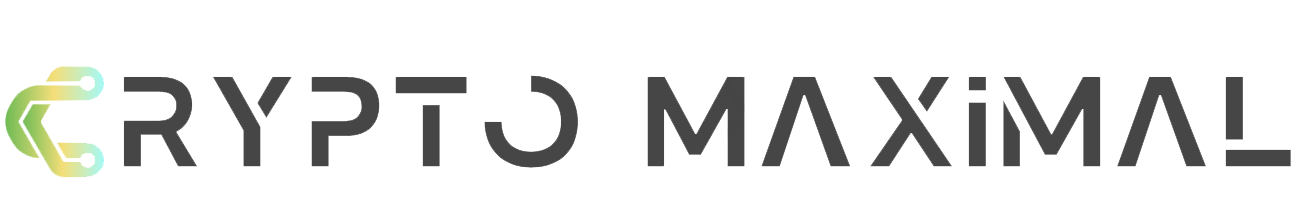

No comments yet